
Command line
Configfile
Description
中文对照
-f,接口 --locustfile
locustfile
Python module file to import,
e.g. ‘https://blog.csdn.net/qq_39286830/article/other.py’. Default: locustfile
需要执行脚本的文件及路径
-H, --host
host
Host to load test in the following
format: http://10.21.32.33
压测主机的host
-u, --users
users
Number of concurrent Locust users.
Only used together with –headless
压测并发用户数,
只能与-headless参数一起使用
-r, --hatch-rate
hatch-rate
The rate per second in which users are spawned.
Only used together with –headless
每秒启动用户数,
仅与–headless一起使用
-t, --run-time
run-time
Stop after the specified amount of time,
e.g. (300s, 20m, 3h, 1h30m, etc.).
Only used together with –headless
压测执行时间,
仅与–headless一起使用
--web-host
web-host
Host to bind the web interface to.
Defaults to ‘*’ (all interfaces)
网页上执行压测的host,
默认为
*--web-port, -P
web-port
Port on which to run web host
网页上执行压测的端口
--headless
headless
Disable the web interface,
and instead start the load test immediately.
Requires -u and -t to be specified.
不支持网页压测,需要指定
-u,-t参数一起使用
--web-auth
web-auth
Turn on Basic Auth for the web interface.
Should be supplied in the following
format: username:password
网页执行压测认证,
格式为:username:password
--tls-cert
tls-cert
Optional path to TLS certificate to
use to serve over HTTPS
通过HTTPS服务的TLS证书的路径
--tls-key
tls-key
Optional path to TLS private key to
use to serve over HTTPS
通过HTTPS服务的TLS私钥的路径
--master
master
Set locust to run in distributed mode
with this process as master
分布式运行的master进程
--master-bind-host
master-bind-host
Interfaces (hostname, ip) that locust master
should bind to.
Only used when running with –master.
Defaults to * (all available interfaces).
master进程运行的host,
默认为*,只能与-master一起使用
--master-bind-port
master-bind-port
Port that locust master should bind to.
Only used when running with –master.
Defaults to 5557
master进程运行的端口,
默认为5557,只能与-master一起使用
--expect-workers
expect-workers
How many workers master should expect
to connect before starting the test
(only when –headless used).
分布式压测的slave个数,
只能与–headless参数一起使用
--worker
worker
Set locust to run in distributed mode
with this process as worker
slave压测进程
--master-host
master-host
Host or IP address of locust master for
distributed load testing.
Only used when running
with –worker. Defaults to 127.0.0.1.
salve压测进程配置的master进程的host,
只能与-worker一起使用
--master-port
master-port
The port to connect to that is used by the
locust master for distributed load testing.
Only used when running with
–worker. Defaults to 5557.
salve压测进程配置的master进程的端口,
默认为5557,只能与-worker一起使用
-T, --tags
tags
List of tags to include in the test,
so only tasks with any matching tags will be executed
需要被执行的标签
-E, --exclude-tags
exclude-tags
List of tags to exclude from the test,
so only tasks with no matching tags will be executed
需要被过滤的标签
--csv
csv
Store current request stats to files in CSV format.
Setting this option will generate three files:
[CSV_PREFIX]_stats.csv,
[CSV_PREFIX]_stats_history.csv ,
[CSV_PREFIX]_failures.csv
将请求的统计数据存到csv文件里,
该参数会保存三个csv文件
--csv-full-history
csv-full-history
Store each stats entry in CSV
format to _stats_history.csv file
将每个统计条目存
到 _stats_history.csv 文件
--print-stats
print-stats
Print stats in the console
在控制台中打印统计信息
--only-summary
only-summary
Only print the summary stats
只打印汇总统计
--reset-stats
reset-stats
Reset statistics once hatching has been completed.
should be set on both master and workers
when running in distributed mode
重置统计信息,master和slave
同时设置才生效
--skip-log-setup
skip-log-setup
Disable Locust’s logging setup. Instead,
the configuration is provided by the
Locust test or Python defaults.
禁用日志
--loglevel, -L
loglevel
Choose between
DEBUG/INFO/WARNING/ERROR/CRITICAL.
Default is INFO.
记录日志级别,默认info
--logfile
logfile
Path to log file. If not set, log will go to stdout/stderr
日志记录目录,默认在/stdout/stderr
--step-load
step-load
Enable Step Load mode to monitor how performance
metrics varies when user load increases.
Requires –step-users and –step-time to be specified.
分布式压测逐步增加模式
--step-users
step-users
User count to increase by step in Step Load mode.
Only used together with –step-load
逐步增加的用户数,
只能和--step-load参数使用
--step-time
step-time
Step duration in Step Load mode,
e.g. (300s, 20m, 3h, 1h30m, etc.).
Only used together with –step-load
逐步增加的压测时长,
只能和--step-load参数使用
--exit-code-on-error
exit-code-on-error
Sets the process exit code to use
when a test result contain any failure or error
配置退出执行标签,
当程序执行出错包含这个标签时
-s, --stop-timeout
stop-timeout
Number of seconds to wait for a simulated
user to complete any executing task before exiting.
Default is to terminate immediately.
This parameter only needs to be specified for the
master process when running Locust distributed.
设置等待模拟用户完成任务时间,
默认立即退出


 相关文章
相关文章



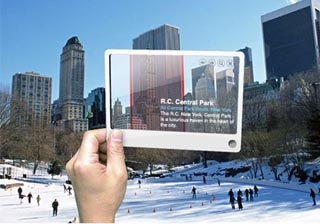
 精彩导读
精彩导读




 热门资讯
热门资讯 关注我们
关注我们
